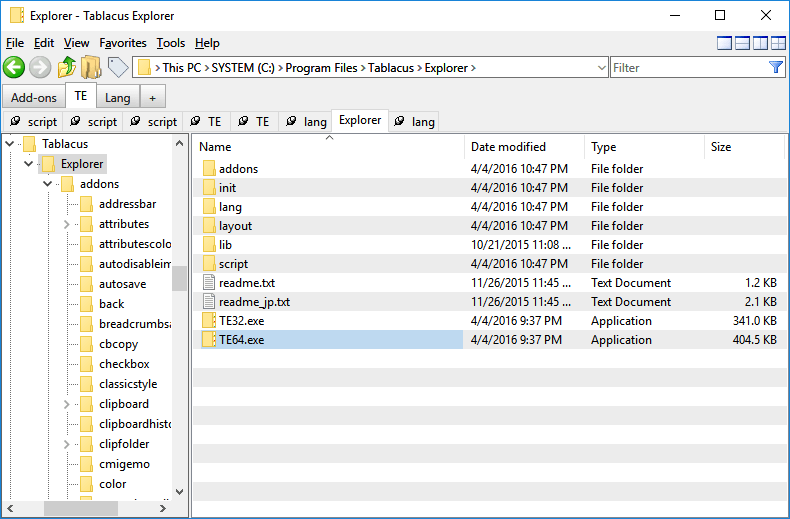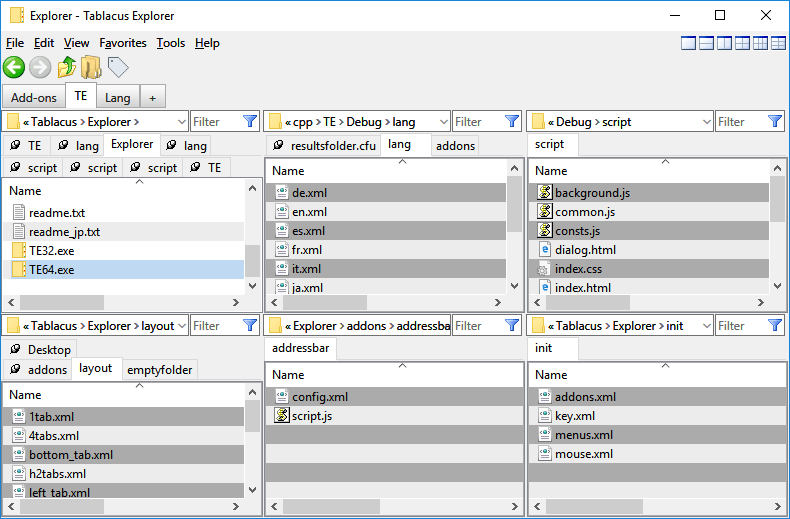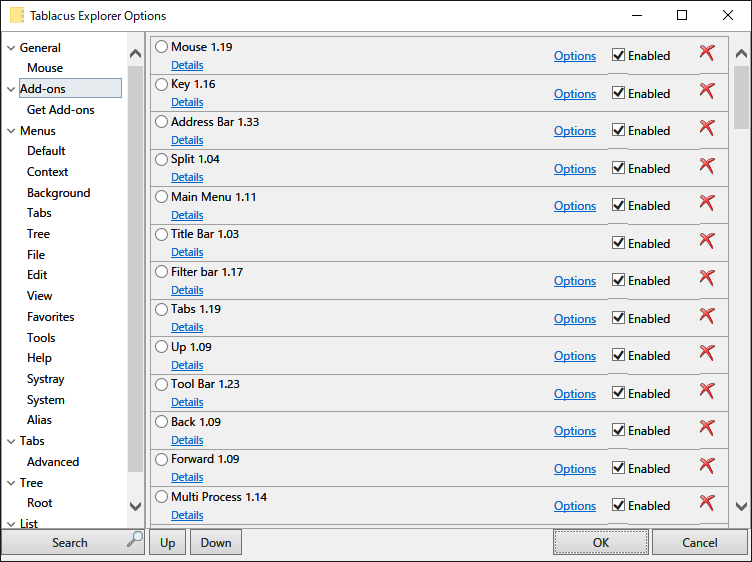Tablacus Explorer
Version 25.2.24
A tabbed file manager with Add-on support.Download (755.8KB)
Release date: Mon, 24 Feb 2025
For Windows 11 / 10 / 8.1 / 8 / 7 / Vista / XP 32-bit / 64-bit.
Tablacus Explorer Blink project (Tue, 02 Feb 2021)
Important Notices (Wed, 05 Apr 2017)
A vulnerability of script injection was found in Tablacus Explorer 17.3.30 or earlier.When open a malicious FTP site, arbitrary script will be executed.
If you are using earlier version, please update it promptly.
Best regards, JVN#64451600
Tablacus Explorer features and highlights:
- Tabbed interface
- Add-on support
- Completely portable, No installation required
- Multiple language and Unicode support
- Columns: Total file size, Label
- Customizable association, menus, keys, mouse gestures, alias
- Open source
- 64-bit(TE64.exe/x64 Edition) and 32-bit(TE32.exe/x86 Edition) versions are available
Set up:
- Extract the ZIP file to a folder
- Run Tablacus Explorer (32-bit TE32.exe / 64-bit TE64.exe)
- Settings are saved in "%AppData%\tablacus\explorer\config".
- Open Options
- Press "initialize config folder"
Uninstall:
- Delete the tablacus folder.
- Delete the folder "%AppData%\tablacus" too.
Add-ons:
Other Add-ons:
- Split - 9-Tabs
- Revolver / Menu item filter Mod
- Revolver / Debug console
- Revolver / Scratchpad
- Revolver / StatusbarEX
- Revolver / user script loader
- Revolver / Easy Preview
- Tablacus Explorer Add-ons
How to install add-ons:
- Can be installed from the button "Get Add-ons..." in the options.
- If you fail to install the add-on,
Get the 7-Zip.
Enable the add-on of the "Extract", and should be set to use 7-Zip or Lhaz from add-on option of "Extract".
Customize:
Information for add-on developers
Icon packs
Translations:
Little scripts
History
Source
License
Review:
- Tablacus Explorer Review: File Manager with Support for Multiple Tabs - Softpedia
- Organizar arquivos no Tablacus Explorer | Tutorial | BABOO
- Tablacus Explorer is an awesome replacement for explorer.exe as a #XenApp published Application!