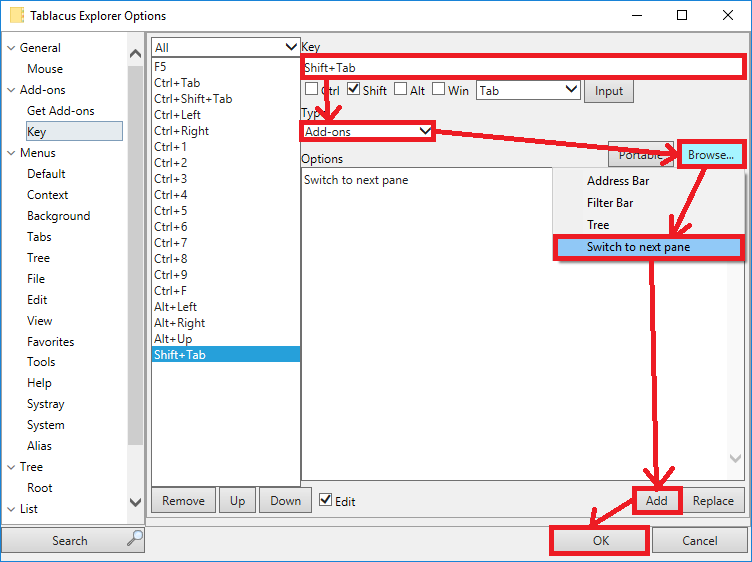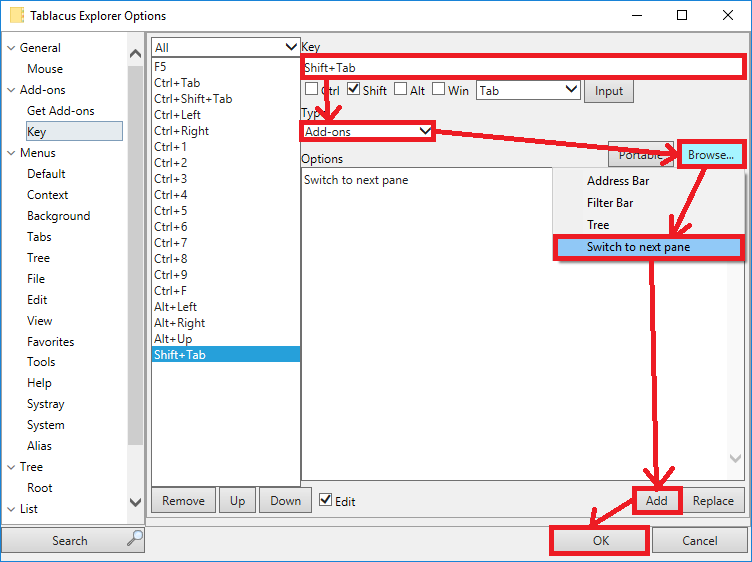[Up] [Wiki]
Switch to next pane
Function
Enable switching to the next pane by a hot key, a mouse gesture, a command button or a menu option
Example
Keyboard settings.
- Open an add-on "Key".
- Set "Key" to "Shift+Tab"
- Choose "Type" to "Add-ons"
- Click on "Browse..." and select "Switch to next pane".
- Click on "Add" and "Ok".
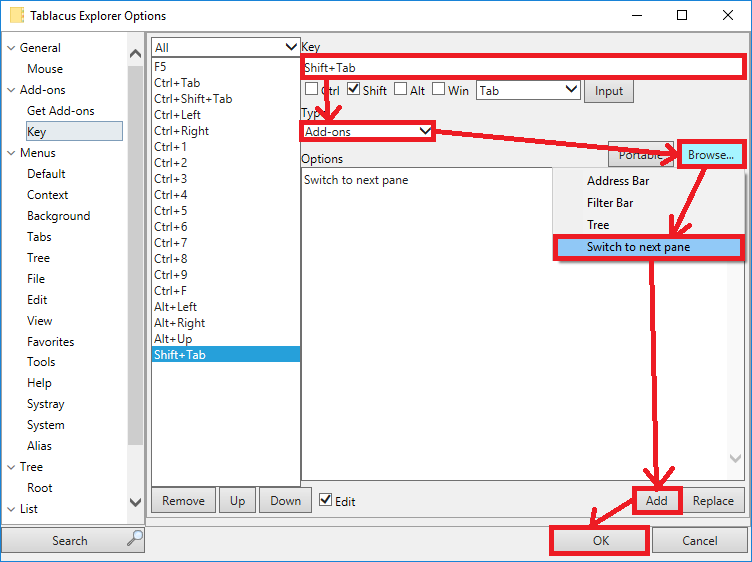
Duplicating a tab to the other pane
Using this addon you can also achieve other functionality like duplicating a tab to other pane.
- Add a new menu entry or keyboard shortcut
- Set its type to JScript
- In the options field type
Sync.SwitchPane.NextFV().Navigate(GetFolderView(), SBSP_NEWBROWSER);